Artwork Setup Guide
When you start designing your NCR Pads, consider these helpful tips and tricks to assist you in creating the best artwork possible!
- Don’t go it alone when you could use a template! Our free, downloadable templates are available in a wide range of sizes to ensure you can create an accurate design. A great starting point for your NCR books, make sure to download a template before starting your design!
- Before you start creating your design, take a look at our design tips to get the creative juices flowing!
- Make sure to leave a 3mm bleed area around all the edges of your design, to ensure nothing important is accidentally lost in the print and cut process.
- Set any design software to CMYK not RGB, to ensure to quality colour printing.
- Make sure any images are high resolution and that your design is set to 300dpi to ensure high quality, non-pixelated printing.
- Save as a non-editable PDF; it might also be worth embedding any fonts to ensure they don’t revert to the originals.
- Upload your finished design at the checkout stage, or send it to Sales@ncr-printing.co.uk via Wetransfer, Google Drive or Dropbox!
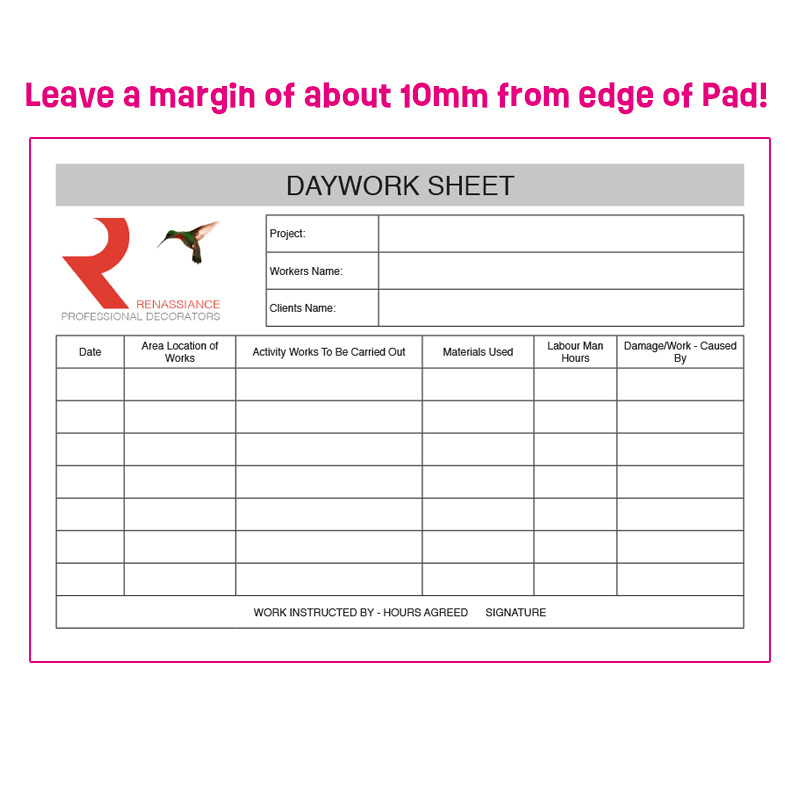
Need help with preparing your design?
Get in touch for expert advice and support today